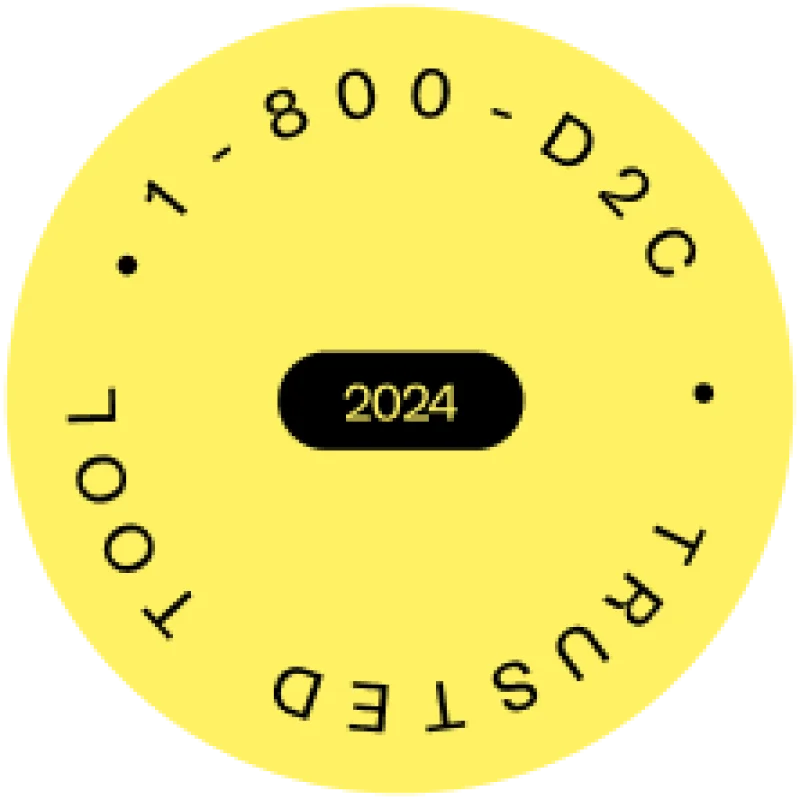How to Calculate Sales Tax: A Quick Guide
09 June

Ready to automate your sales tax?
Sign up for free
Sales tax plays a critical role in shaping the financial dynamics of businesses and consumers alike. While it’s an essential part of every purchase, calculating sales tax can often feel daunting for both retailers and shoppers. The good news? With the right understanding and tools, breaking down sales tax calculations can become straightforward and easy. Let’s dive into the steps, examples, and key considerations that make calculating sales tax a breeze.
What Is Sales Tax?
Sales tax is a percentage-based levy applied to the sale of goods and services. Retailers typically collect it at the point of sale and then remit it to the appropriate tax authority. Rates can vary across states, counties, and cities, creating a layered taxation system. Understanding these tax rates is critical for accurate calculations. Businesses must adhere to the sales tax rate imposed by their jurisdiction, which often includes both a state sales tax and local tax components. For instance, the combined sales tax rate in a particular location could include a 5% state sales tax and an additional 2% local tax. Knowing the specifics of your area is essential for compliance and accurate reporting.
How to Calculate Sales Tax: A Step-by-Step Process
- Determine the Applicable Sales Tax Rate: Start by identifying the combined sales tax rate in your location. This includes the state sales tax rate and any additional local sales tax rates. You can typically find this information through your state’s Department of Revenue or a sales tax calculator.
- Identify the Taxable Amount: Determine the value of the purchase that will be taxed. Some items, such as groceries or prescription medications, may be exempt from sales tax, depending on your state’s tax laws. Ensure you know what counts as taxable in your jurisdiction.
- Perform the Calculation: To calculate sales tax, multiply the taxable amount by the combined sales tax rate. For example, if the taxable amount is $100 and the combined sales tax rate is 7%, the calculation is $7. This means the total the customer will pay overall is $107.
Examples of Sales Tax in Action
Let’s look at a practical scenario:
Imagine a retailer in California selling an item priced at $150. The combined sales tax rate is 8.25%.
- Taxable amount: $150
- Sales tax calculation: $12.38
The customer’s total payment would be $162.38. For businesses operating in multiple states, it’s crucial to track sales tax nexus thresholds. Selling into states where you surpass revenue or transaction thresholds requires collecting and remitting taxes for those jurisdictions. Using a sales tax calculator can simplify this process and ensure accuracy.
Common Sales Tax Challenges and How to Overcome Them
- Handling Exempt Sales: Certain items may qualify as exempt under state laws. For example, clothing in Pennsylvania or groceries in Texas may be tax-free. However, these exemptions often come with specific requirements, making it vital to stay informed with resources like Kintsugi’s tax by state guides.
- Managing Multi-Jurisdictional Tax Rates: For businesses selling in multiple locations, varying tax rates can complicate the process. Automation tools like Kintsugi simplify this by providing real-time tax rate updates and integrations with your accounting systems.
- Calculating Tax-Inclusive Pricing: Whether or not to display tax-inclusive prices is a strategic decision. While it simplifies the customer experience, it requires precise calculations to ensure compliance.
The Role of Technology in Sales Tax Compliance
Modern tax compliance tools are revolutionizing the way businesses handle sales tax. From automatically updating tax rates to tracking exempt sales and filing returns, platforms like Kintsugi provide end-to-end solutions tailored for businesses of all sizes.
For instance, Kintsugi integrates seamlessly with sales systems, ensuring every transaction is accurately taxed. This reduces the risk of errors, enhances compliance, and saves time for teams managing tax obligations across jurisdictions. By streamlining tax calculations, businesses can focus on growth without worrying about compliance gaps. Sales tax calculators and other tools simplify the entire process, from tracking decimal percentages to calculating the amount of tax paid.
Why Getting Sales Tax Right Matters
Accurate sales tax calculation is more than just a regulatory requirement; it’s a cornerstone of good business practice. Errors can lead to audits, penalties, or lost customer trust. By investing in automation tools and maintaining a clear understanding of your tax obligations, businesses can ensure seamless operations and positive customer experiences.
Whether you’re calculating sales tax for a single storefront or managing transactions across multiple states, a reliable approach and the right technology make all the difference. Try Kintsugi Tax to simplify your tax compliance journey.

David Lorenzo Lopez
David Lorenzo Lopez is a Marketing Manager and member of Kintsugi’s Founding Team. He has led the growth and marketing teams to manage the full logged-out experience and to drive ads, SEO, outbound email marketing, social media, channel partnerships, ecosystem-led sales, and business development for e-commerce and SaaS verticals. Prior to Kintsugi, David was a Payments Technology & Innovation Strategist at Alacriti, where he helped to develop positioning and business development for FedNow instant payments, electronic bill pay and presentment modernization, and united money movement products for various banking segments.
Ready to automate
your sales tax?
2261 Market St,
Suite 5931
San Francisco, CA 94114
Resources
US State Sales Tax GuidesCanada Province Sales Tax GuidesUS City Sales Tax GuidesFree Exposure (Nexus) StudySecurity & PrivacyBlogAPI ReferenceKintsugi Status2261 Market St,
Suite 5931
San Francisco, CA 94114