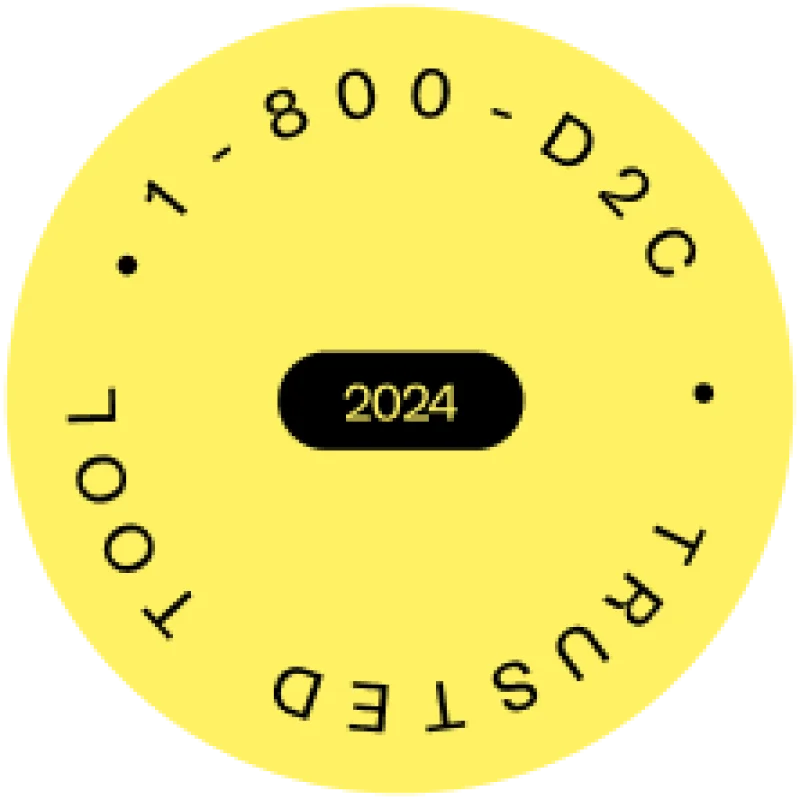Managing Sales Tax for Digital Goods on Shopify in 2025
19 May

Ready to automate your sales tax?
Sign up for free
As a digital entrepreneur, managing sales tax can feel like a patchwork of legal requirements and hidden intricacies—especially when it comes to intangible products like eBooks, online courses, or downloadable art. If you’re selling digital goods on Shopify, don’t worry; this guide will help you understand how to address digital goods tax compliance on Shopify, and set yourself up for long-term success.
Much like the art of Kintsugi, which mends broken pottery into something even more beautiful, we aim to help you piece together the fragmented rules, regulations, and best practices that define your experience with Shopify sales tax.
Let’s get started by exploring what it takes to handle Shopify sales tax for digital products, comply with state regulations, and file your returns confidently.
Understanding Digital Goods Tax Compliance on Shopify
Digital goods tax compliance on Shopify can differ significantly from the tax rules that apply to physical products. Unlike clothing or home décor, digital offerings often come with unique sets of regional rules and exemptions. According to insights from the Shopify Help Center, the first step to getting this right is determining where you have nexus. Nexus is essentially a tax relationship with a state, triggered by factors such as sales volume or a physical presence.
Many U.S. states consider digital goods taxable, while others exclude certain intangible products. On top of that, each state sets its own thresholds. In California and many other states, you must register and begin collecting sales tax if you exceed a specific sales threshold, often $100,000 in sales or 200 transactions in a year for out-of-state sellers. Once you cross that line, you’re responsible for collecting, reporting, and remitting tax.
Should I Charge Tax on Shopify?
Deciding whether to charge tax on Shopify hinges on a few key factors. If you’ve established nexus in a state and that state taxes the type of digital product you sell, then yes, you should charge tax on Shopify. Before doing so, confirm the taxability of your products.
For instance, some states might tax digital downloads like eBooks but not cloud-based software subscriptions. If your customers primarily reside in one state, start by understanding its rules. If you sell widely across multiple states or even internationally, you’ll need a scalable strategy for digital goods tax compliance on Shopify.
Configuring Shopify and sales tax involves a two-step process: determine where you must charge tax, then set up Shopify’s tax settings, potentially utilizing automated filing systems to streamline the process. You might rely on automated tax tools like Kintsugi or consult with a professional to ensure you’re on track.
Does Shopify Collect Sales Tax?
While Shopify provides the infrastructure to apply tax rates at checkout, it doesn’t automatically know where or when you must apply them. You must configure your settings and ensure you collect in the correct jurisdictions. Though Shopify can calculate the tax you owe, it doesn’t automatically handle automated filing of returns on your behalf. For that, you’ll either handle the process manually or use a third-party sales tax automation provider like Kintsugi.
Can Shopify Total Sales With Tax vs Not?
If you’re asking, can Shopify total sales with tax vs not, the answer is yes. Shopify’s analytics and reporting functionalities let you choose the fields displayed, including gross sales (tax inclusive) and net sales (tax exclusive). Having this breakdown ensures you know exactly how much tax you collected—a critical step before you file.
Show Non-Taxed Sales in Shopify
You might wonder how to show non-taxed sales on Shopify. By using Shopify’s reporting tools, you can generate sales reports that show gross sales, taxable sales, and non-taxable sales.
Simply go to Analytics > Reports in your Shopify dashboard. Filter for the data you need, and if necessary, export the data to refine it in a spreadsheet. This practice helps when you’re ready to file sales tax returns accurately and confidently.
Does Shopify Pay Sales Tax?
It’s common to assume that because Shopify calculates taxes, it must handle compliance. However, Shopify pay sales tax processes always place the responsibility on you, the merchant. Think of Shopify as your cash register. It can calculate the correct tax if configured properly, but you must ensure those calculations are correct and file and remit on time.
Shopify Sales Tax for Digital Products: The Big Picture
Understanding Shopify sales tax for digital products involves several key steps:
- Identify Where You Have Nexus: Determine the states in which you have economic nexus. Are you operating only in one state, or do you meet economic nexus criteria in multiple states due to sales volume or remote team locations?
- Check State Laws for Digital Goods: Some states have recently updated laws regarding digital products. Confirm which products are taxed and which are exempt by referring to official state tax websites or trusted resources like the Tax Foundation.
- Configure Shopify Tax Settings: Navigate to your Shopify admin Settings and input the necessary rules for each jurisdiction. Adjust overrides if certain products differ in taxability.
- Consider Automation Tools: Tax automation tools that integrate with Shopify can keep your rates updated and streamline the process of collecting and reporting tax. Kintsugi offers comprehensive solutions to manage your sales tax compliance effortlessly.
Best Practices for Digital Goods Tax Compliance on Shopify
Maintaining digital goods tax compliance on Shopify requires ongoing diligence. Here are some best practices to consider:
- Regularly Review Nexus: As your sales grow, you might cross thresholds in new states within the United States. Stay vigilant and be prepared to register where needed.
- Automate the Process: Consider integrating a tax app that updates rates and helps generate reports for easy filing with automated filing capabilities. Kintsugi provides automated solutions that reduce the risk of errors and save you time.
- Keep Accurate Records: Maintaining clear documentation of taxable vs. non-taxable sales is crucial. This ensures you can show non-taxed sales in Shopify and quickly respond to any audit inquiries.
Does Shopify File Sales Tax Returns?
After you’ve collected the correct amount of tax, you need to file sales tax returns. While Shopify doesn’t provide automated filing for you, the process generally looks like this:
Determine Filing Frequency: Each state sets its own filing intervals—monthly, quarterly, or annually. Mark these dates on your calendar.
- Gather Data: Collect total taxable sales, total tax collected, and non-taxable sales. Remember it’s ultimately your responsibility. Shopify’s reports or tax app reports will be your guide.
- Use a Filing Service or File Manually: Some merchants handle filings themselves if they’re only dealing with a few states. Others use accounting software or rely on professionals. For those looking at automated filing solutions and sales tax automation software, Kintsugi integrates seamlessly with Shopify to simplify this process.
- Submit Payment: Once your state return is prepared, remit the collected tax by the deadline.
- Keep Records: Maintain copies of filed returns, payment confirmations, and underlying sales reports. Good records protect you in case of an audit.
Embracing a More Strategic Perspective
Approaching Shopify and sales tax strategically can enhance your brand image. Transparent and consistent tax practices reassure customers that you operate responsibly. Over time, mastering how to Shopify file sales tax returns becomes routine, leaving you free to focus on growth and innovation.
Overcoming the Stress of Digital Tax Compliance
If the idea of wading through digital goods tax compliance on Shopify still feels daunting, know you’re not alone. Many merchants share the same confusion.
At Kintsugi, we’re all about turning complexity into clarity. Handling taxes properly isn’t just about following rules—it’s about making your brand more sustainable, resilient, and respected in the long run.
By viewing sales tax compliance not as a burden but as an investment in your brand’s integrity, you can strengthen your operations. And should you choose to scale internationally, having a stable tax compliance framework at home makes global expansion that much easier.
Practical Steps to Ease Your Tax Burden
- Consult a Professional: If you’re new to sales tax compliance, speaking with a tax advisor can save you time and prevent mistakes. They’ll clarify Shopify sales tax California limit rules, determine where you need to register, and guide you on handling state-specific regulations.
- Leverage Technology: Kintsugi integrations that automatically update tax rules and generate reports simplify your routine. Kintsugi offers solutions that free you to focus on product development, marketing, and growing your e-commerce business.
- Stay Updated: Laws change. Set a reminder to revisit your tax settings regularly or subscribe to a reliable newsletter. Staying informed prevents surprises.
- Keep Clean Records: Label products correctly in Shopify, separate taxable from non-taxable revenue, and ensure you can easily filter these categories in your reports.
Avoiding Common Pitfalls
Digital goods tax compliance on Shopify is not something you can set and forget. Watch out for these common pitfalls:
- Not Registering When Required: Ignoring nexus rules or thresholds can result in late fees, penalties, and back taxes.
- Incorrect Product Categorization: Misclassifying digital goods as non-taxable when they’re taxable—or vice versa—can lead to inaccuracies.
- Relying Too Heavily on Default Settings: Shopify’s default tax settings are a starting point, not the final answer. Verify rates and categories for accuracy.
- Missing Filing Deadlines: Even with correct tax collection, late filing or payment can result in penalties, which is where automated filing can be beneficial.
Final Thoughts
Managing sales tax for digital goods on Shopify, including automated filing, may initially feel like solving a puzzle with shifting pieces. But with the right approach, tools, and mindset, you can transform this challenge into a well-structured part of your business.
As you move forward:
- Clarify whether you need to charge sales tax on Shopify based on nexus and product taxability.
- Configure your settings to handle Shopify sales tax for digital products efficiently.
- Learn how to show non-taxed sales in Shopify and generate the right reports for precise filing.
- Remember that while Shopify calculates tax, the responsibility to Shopify pay sales tax and ensure automated filing on time lies with you.
- Embrace the process as part of building a trustworthy, stable brand.
In short, the road to seamless digital goods tax compliance on Shopify might have twists and turns, but it’s a path worth mastering. By staying informed, leveraging the right tools, and committing to continuous improvement, you can ensure your brand stays compliant, trustworthy, and poised for lasting success. Your customers—and your bottom line—will thank you.

David Lorenzo Lopez
David Lorenzo Lopez is a Marketing Manager and member of Kintsugi’s Founding Team. He has led the growth and marketing teams to manage the full logged-out experience and to drive ads, SEO, outbound email marketing, social media, channel partnerships, ecosystem-led sales, and business development for e-commerce and SaaS verticals. Prior to Kintsugi, David was a Payments Technology & Innovation Strategist at Alacriti, where he helped to develop positioning and business development for FedNow instant payments, electronic bill pay and presentment modernization, and united money movement products for various banking segments.
Ready to automate
your sales tax?
2261 Market St,
Suite 5931
San Francisco, CA 94114
Resources
US State Sales Tax GuidesCanada Province Sales Tax GuidesUS City Sales Tax GuidesSecurity & PrivacyBlogAPI Reference2261 Market St,
Suite 5931
San Francisco, CA 94114