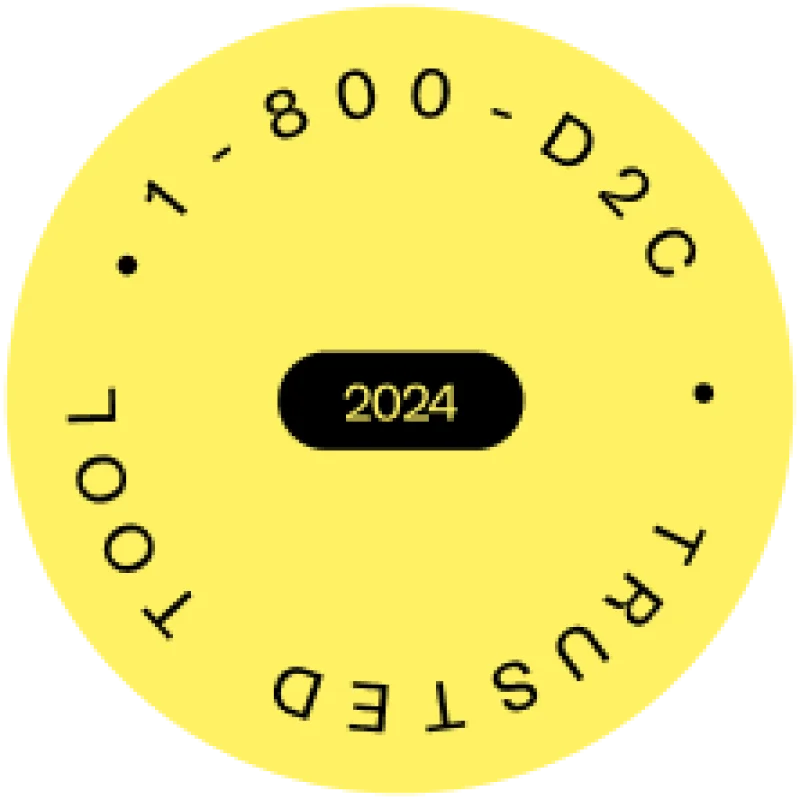How to Set Up and File Sales Tax Returns with Shopify in 2025: A Step-by-Step Guide
19 May

Ready to automate your sales tax?
Sign up for free
Managing sales tax is a pivotal aspect of running a successful Shopify store. As e-commerce continues to grow, understanding how to handle sales tax returns efficiently can save you time, money, and prevent potential legal issues. This comprehensive guide explores everything you need to know about Shopify file sales tax returns, highlighting best practices.
How Shopify Manage Sales Tax
Shopify helps businesses manage sales tax collection but does not automatically file or remit sales tax on behalf of merchants. Since sales tax is determined by nexus—which can be established through physical presence, economic activity, employees, or inventory in a state—Shopify allows merchants to set up tax collection based on their specific obligations.
Once a business identifies where it has nexus and registers for a sales tax permit, Shopify enables automated tax calculations at checkout, ensuring the correct rate is applied based on customer location. Shopify uses up-to-date tax rates for U.S. states and many international jurisdictions, reducing the risk of miscalculations.
However, merchants must still file and remit sales tax manually or use a tool to automate filings and payments. Shopify also integrates with marketplace facilitator laws, meaning that if a seller uses platforms like Amazon or Etsy, those marketplaces may collect and remit sales tax on their behalf.
Additionally, Shopify’s sales tax reports help merchants track collected taxes, making it easier to comply with state requirements. While Shopify streamlines collection, businesses must ensure they meet filing deadlines and stay compliant in all required states.
Does Shopify Collect and Remit Sales Tax?
Shopify provides built-in features that allow merchants to collect and remit sales tax automatically. By configuring your tax settings based on your business location and the regions you sell to, Shopify calculates the appropriate sales tax rates for each transaction, ensuring that you charge the correct amount to your customers.
Limitations of Shopify’s Tax Collection
While Shopify’s tax collection is effective for basic needs, it may fall short for businesses with more complex tax requirements, such as those operating in multiple states or dealing with diverse product taxability.
Does Shopify File Sales Tax Returns?
No, while Shopify handles sales tax calculation, you will still need to file sales taxes yourself. Filing sales tax returns on Shopify involves compiling your collected sales tax and submitting it to the appropriate tax authorities. This process can be complex, especially for businesses operating in multiple states with varying tax laws, which is why incorporating automated filing solutions can be advantageous.
FAQs
How Does Shopify Calculate Sales Tax?
Shopify automatically calculates sales tax based on customer location and the latest tax rates for each jurisdiction. It applies the appropriate tax at checkout, considering factors like state, county, and city tax rates, but businesses must set up collection settings based on where they have nexus.
Can Shopify Handle Tax-Exempt Sales?
Yes, Shopify allows merchants to mark specific customers as tax-exempt by assigning them a tax-exempt status in their customer profile. Additionally, businesses can configure product-level exemptions for non-taxable goods or wholesale transactions.
What Happens if I Add a New Product or Expand My Business to a New State?
If you add a new taxable product, Shopify will automatically apply sales tax if it’s marked as taxable in the product settings. When expanding to a new state, you must register for a sales tax permit, update Shopify’s tax settings, and start collecting tax based on the new state’s rules.
When and How Should I Remit Sales Tax?
Sales tax must be remitted directly to the state’s tax authority based on your assigned filing frequency (monthly, quarterly, or annually). Businesses can file manually through state portals or use a tax automation tool to handle filings and payments automatically.
Is Shipping Taxable, and How Does Shopify Handle That?
Shipping is taxable in some states but exempt in others, depending on state regulations. Shopify allows merchants to configure shipping tax settings to ensure compliance based on where sales occur.
Shopify Sales Tax: What You Need to Know
Before delving deeper into managing sales tax returns, it’s essential to understand the concept of sales tax nexus and how it affects your e-commerce brand. This will be explained in this section.
Sales Tax Nexus: What Is It?
Sales tax nexus refers to the connection between your business and a state that requires you to collect and remit sales tax. Nexus can be established through physical presence or economic activity in a state.
Physical Nexus
Traditionally, nexus was based on physical presence. Having an office, warehouse, or even a sales representative in a state would trigger nexus. This meant that if you had any physical operations in a state, you were required to collect and remit sales tax there.
Economic Nexus
Economic nexus has transformed the landscape of sales tax compliance. Under economic nexus, if you sell enough to customers in a state, even without a physical presence, you’re responsible for collecting and remitting sales tax. Thresholds for economic nexus vary by state but typically involve sales volume or transaction count.
Examples of Economic Nexus Thresholds
- California: $500,000 in sales to California customers annually.
- New York: $500,000 in sales and 100 transactions.
- Texas: $500,000 in sales OR 200 transactions.
How Do You Set Up And File Sales Tax on Shopify?
Let’s walk you through everything you need to know about correctly setting up sales tax on Shopify. This includes determining if you need a sales tax ID, how to acquire one, and the step-by-step process of configuring your tax settings in Shopify.
Step 1: Determine Where You Need to Collect Sales Tax
Before setting up sales tax in Shopify, identify the states where you have nexus due to:
- Physical presence (office, warehouse, employees)
- Economic nexus (exceeding sales revenue or transaction thresholds)
- Marketplace facilitator laws (if selling through other channels)
- Drop shipping (if suppliers are in a sales-tax state)
Check state tax regulations to confirm if you need to collect sales tax.
Step 2: Register for a Sales Tax Permit
Once you’ve identified states where you need to collect tax, register for a sales tax permit with the state’s Department of Revenue. Most states require a permit before collecting sales tax. Each state has its own application process and fees. After approval, you’ll receive a sales tax ID and filing frequency details.
Step 3: Set Up Sales Tax Collection in Shopify
1. Log in to Your Shopify Admin:
- Navigate to Settings > Taxes and duties.
2. Manage Sales Tax Regions:
- In the Manage sales tax regions, click United States.
3. Configure Tax Collection:
- You’ll see a page where you can choose to manage tax collection, view tax rates and exemptions, or create tax reports.
- Click on the Manage Tax Collection link. You’ll see all the states you sell to, where you meet nexus thresholds, and if you have any states where you need to take action or monitor.
- Click Show Details to see the nexus thresholds and how close you are to meeting them.
4. Categorize Your Products:
- Go to Tax Rates and Exemptions.
- Click on Product Category and categorize your products (e.g., apparel, software, digital goods) to apply the correct tax rates.
5. Download Tax Reports:
- To report, click on Reporting to download tax reports. These reports show where to file sales tax and the amounts required.
6. Enter Your Sales Tax ID:
- Any state with nexus will show under the box that says Regions you’re collecting in. Click Collect Sales Tax to start entering your sales tax ID.
7. Set Up Tax Collection for Specific Products and Customers:
- When adding a new product, check the box that says Charge tax on this product.
- If you sell to tax-exempt customers, go to Customers and uncheck the tax collection box for those customers.
8. Add Shipping Locations:
- Go to Locations under settings.
- Add the locations where you ship products to ensure accurate tax collection based on origin or destination sourcing rules.
Step 4: Collect Sales Tax at Checkout
Shopify will now apply the correct sales tax based on customer location at checkout.
• Shopify automatically calculates sales tax rates, but it does not file or remit taxes for you.
• If you use third-party marketplaces (Amazon, Etsy, etc.), they may collect sales tax for you under marketplace facilitator laws.
Step 5: Generate Sales Tax Reports in Shopify
To prepare for filing, you’ll need sales tax reports:
-
Go to Shopify Admin > Analytics > Reports
-
Select Taxes Finance Report
-
Export sales tax collected by state or jurisdiction
If you use an automation tool like Kintsugi, it can generate detailed tax reports, track nexus exposure, and automate filings.
Step 6: File and Remit Sales Tax
• Log in to the state’s tax portal to file and remit collected sales tax.
• Each state has different filing deadlines (monthly, quarterly, or annually).
• You may need to file a zero return if you didn’t collect sales tax in a period.
Manage Shopify Sales Tax With Kintsugi
Managing sales tax compliance can be complex for Shopify merchants, but automation tools like Kintsugi simplify the process. With seamless Shopify integration, Kintsugi syncs sales data in real-time, ensuring accurate tax calculations at checkout. Its easy onboarding process means merchants can quickly connect their Shopify store and start collecting the correct sales tax across multiple states.
Kintsugi continuously updates tax rates and nexus thresholds, eliminating the risk of under- or over-collecting sales tax. Its automatic filing feature also handles tax returns and remittances, saving merchants time and ensuring compliance with state deadlines. By automating tax collection, reporting, and filing, Kintsugi removes the guesswork, allowing Shopify businesses to focus on growth instead of tax complexity.
Are you ready for stress-free sales tax compliance while running your Shopify store? Book a demo to see the power of Kintsugi or sign up to speak with our experts.

David Lorenzo Lopez
David Lorenzo Lopez is a Marketing Manager and member of Kintsugi’s Founding Team. He has led the growth and marketing teams to manage the full logged-out experience and to drive ads, SEO, outbound email marketing, social media, channel partnerships, ecosystem-led sales, and business development for e-commerce and SaaS verticals. Prior to Kintsugi, David was a Payments Technology & Innovation Strategist at Alacriti, where he helped to develop positioning and business development for FedNow instant payments, electronic bill pay and presentment modernization, and united money movement products for various banking segments.
Ready to automate
your sales tax?
2261 Market St,
Suite 5931
San Francisco, CA 94114
Resources
US State Sales Tax GuidesCanada Province Sales Tax GuidesUS City Sales Tax GuidesSecurity & PrivacyBlogAPI Reference2261 Market St,
Suite 5931
San Francisco, CA 94114