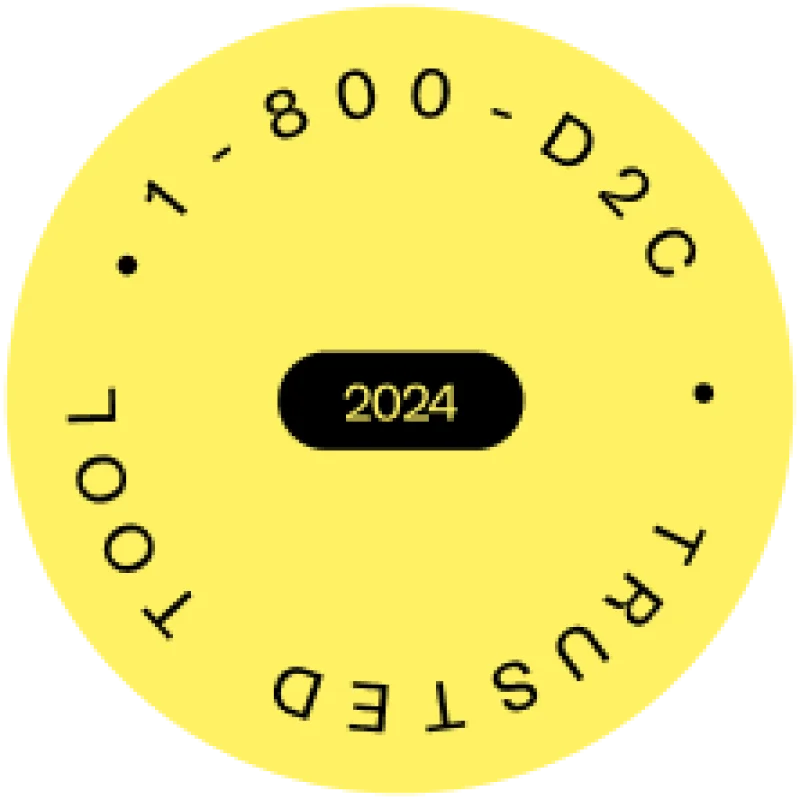Do I Need to Charge Tax on Shopify When Dropshipping in 2025?
11 June

Ready to automate your sales tax?
Sign up for free
Do I Need to Charge Sales Tax on Shopify When Dropshipping?
Sales tax compliance can be challenging for Shopify dropshippers, especially when navigating the complex rules and regulations across states. Understanding whether you need to charge sales tax on Shopify when dropshipping is critical to running a compliant and successful eCommerce business. This section explores the foundational concepts of sales tax compliance and why it matters for your Shopify store.
Understanding Sales Tax Requirements for Shopify Dropshipping
Dropshipping is a popular eCommerce model that allows businesses to sell products without holding inventory, often benefiting from increased online sales. However, it comes with unique tax obligations, particularly for those using Shopify as their platform. The central question for many businesses is, Do I need to charge tax on Shopify when dropshipping?
In the United States, sales tax is governed by individual state laws, and eCommerce businesses, including dropshippers, must determine their tax obligations based on where they have nexus (a connection to the state). Nexus can be established in three primary ways:
| Type of Nexus | Definition |
|---|---|
| Physical Nexus | Having a physical presence in a state, such as an office, warehouse, or employee. |
| Economic Nexus | Crossing a state’s sales or transaction threshold, commonly $100,000 in sales or 200 transactions annually. |
| Marketplace Nexus | Obligations triggered by selling through platforms like Shopify that facilitate sales. |
Why Tax Compliance Matters for Shopify Dropshippers
For Shopify dropshippers, understanding tax rules for Shopify stores and compliance is crucial to avoid penalties and maintain customer trust. Here’s why:
- Penalties for Non-Compliance: States impose fines, penalties, and interest on businesses that fail to collect and remit sales tax correctly.
- Customer Experience: Transparent tax calculations improve customer trust, ensuring they know exactly what they’re paying.
- Audit Preparedness: Keeping accurate records and charging the correct tax rates can prevent costly audits.
Example Scenario:
A Shopify dropshipper sells $120,000 worth of products annually, shipping primarily to customers in Texas, California, and Florida. Because they exceed the $100,000 economic nexus threshold in these states, they are required to collect and remit sales tax on all taxable transactions in those states. By using Shopify’s automated tax tools, the dropshipper can calculate taxes in real-time for each order.
Learn more about Shopify tax compliance by visiting Understanding US Taxes in Shopify.
Simplifying Shopify Dropshipping Tax Compliance
While Shopify does not file sales taxes for you (that's what Kintsugi is for!), Shopify's platform offers built-in tools to simplify tax compliance for dropshippers:
- Automated Tax Calculations: Shopify automatically applies tax rates based on the buyer’s location and the seller’s nexus obligations.
- Real-Time Updates: Tax rates are updated automatically to reflect changing state laws.
- Customizable Settings: Merchants can configure tax settings to include or exclude specific product categories, such as groceries or digital goods.
Example Scenario:
A Shopify store selling apparel configures its settings to tax only clothing items priced over $175 in Massachusetts, ensuring compliance with state-specific laws. For step-by-step guidance, check out Shopify Tax Settings Overview.
Shopify Dropshipping Sales Tax Obligations
For Shopify dropshippers, tax obligations extend beyond just collecting sales tax. From income tax to nexus rules, understanding the various responsibilities that come with running a dropshipping business is essential. This section outlines the key types of taxes, Shopify’s role in automating tax compliance, and how to navigate sales tax challenges effectively.
Sales Tax for Shopify Stores: What Dropshippers Need to Know
Dropshipping businesses using Shopify must navigate two key tax categories:
| Type of Tax | Definition |
|---|---|
| Income Tax | Tax on business profits, filed federally and, in most cases, at the state level. |
| Sales Tax | Tax collected on the sale of taxable goods or services, determined by state-specific rules. |
Example Scenario:
A Shopify merchant operating out of Florida sells $90,000 in taxable goods annually to customers across multiple states. Because Florida requires tax collection from in-state businesses, the dropshipper configures Shopify’s settings to collect taxes on Florida transactions automatically.
Explore more about Shopify’s tax features in the Shopify Tax Settings Overview.
How to Navigate Sales Tax on Dropshipping Sales via Shopify
Determining when to charge sales tax hinges on nexus—the connection a business has with a state. Shopify dropshippers must assess their nexus obligations in these categories:
| Type of Nexus | How It’s Established |
|---|---|
| Physical Nexus | Operating a warehouse, office, or having employees in a state. |
| Economic Nexus | Meeting a state’s threshold, often $100,000 in sales or 200 transactions annually. |
| Marketplace Nexus | Selling through Shopify, which may act as a facilitator in some jurisdictions. |
Example Scenario:
A Shopify dropshipper exceeds the $100,000 sales threshold in Texas and California but has no physical presence in these states. Due to economic nexus laws, they must register for a sales tax permit in both states and begin collecting taxes on all taxable transactions. Shopify’s automated tools handle these calculations, ensuring compliance.
Learn more about navigating state-specific rules in Understanding US Taxes in Shopify.
Nexus Rules in Major States
Some states have unique nexus rules that directly affect dropshipping businesses:
| State | Nexus Thresholds | Additional Notes |
|---|---|---|
| California | $500,000 in annual sales. | Requires detailed record-keeping for audits. |
| Texas | $500,000 in annual sales. | Includes tax on shipping charges if not separately stated. |
| Florida | $100,000 in annual sales or 200 transactions. | Physical nexus also applies for in-state inventory storage. |
Example Scenario:
A Shopify store stores inventory in a California warehouse and sells $550,000 worth of products annually. This setup creates both physical and economic nexus, requiring the store to collect taxes on all California transactions.
Tax Rules and Exemptions for Shopify Dropshipping
Tax rules for Shopify dropshipping businesses can vary widely depending on nexus, product type, and state-specific exemptions. Knowing when to collect sales tax, how to manage exemptions like resale certificates, and understanding accounting practices can save your business from unnecessary penalties. This section breaks down these rules and explains how Shopify can help you automate compliance.
Tax Rules for Shopify Dropshipping Businesses
Understanding when to collect sales tax is essential for dropshipping businesses on Shopify. The obligation to collect sales tax depends on two primary factors:
| Requirement | Details |
|---|---|
| Sales Shipped to Nexus States | Taxes must be collected for transactions in states where the seller has nexus. |
| States Requiring Tax on Shipping Fees | Some states, such as Texas and Florida, require tax on shipping fees if not separately stated. |
Example Scenario:
A Shopify dropshipper with nexus in Texas sells a $100 product and charges $10 for shipping. Texas law requires tax collection on the full $110 if shipping is not separately listed on the invoice. By adjusting Shopify’s settings to itemize shipping fees, the dropshipper can avoid unnecessary taxation on shipping.
Do I Need to Pay Tax for Dropshipping?
Dropshipping businesses may encounter situations where sales tax is not required due to exemptions, such as resale certificates or operations in tax-free states.
| Exemption Type | Details |
|---|---|
| Resale Certificates | Allows the purchase of inventory tax-free for resale purposes. |
| Tax-Free States | States like Delaware, Oregon, Montana, New Hampshire, and Alaska do not impose sales tax. |
Example Scenario:
A Shopify seller purchases inventory from a supplier in California and uses a valid resale certificate. Since the items are intended for resale, the supplier does not charge sales tax. Learn more about managing tax exemptions in Shopify by visiting Navigating US Tax Regulations for Shopify.
Configuring Shopify to Automate Tax Compliance
Shopify simplifies compliance for dropshipping businesses with its built-in tax settings. By configuring these tools, sellers can ensure accuracy and avoid costly errors:
| Shopify Tax Features | How It Helps |
|---|---|
| Tax Automation | Automatically calculates taxes for each transaction based on buyer location and seller nexus. |
| Exemption Management | Allows sellers to exclude taxes for customers with valid certificates or in tax-free states. |
| Custom Settings | Offers flexibility to define specific rules for taxable and non-taxable items. |
Example Scenario:
A Shopify seller sets up tax automation for nexus states, ensuring that taxes are collected in California, Texas, and Florida while exempting orders shipped to Delaware. The automation eliminates manual calculations and reduces the risk of under- or over-collection.
Explore how to configure these features with the Shopify Tax Settings Overview.
Overcoming Challenges in Shopify Dropshipping Tax Compliance
Dropshipping businesses face numerous challenges in staying compliant with sales tax laws. Misclassifications, multi-state rules, and resale certificate management can create complications if not handled properly. This section highlights common challenges, provides solutions for charging sales tax on Shopify, and offers tips for preparing for audits.
Common Challenges with Shopify Dropshipping Sales Tax
Shopify dropshippers often face significant challenges when managing sales tax compliance. Key difficulties include:
| Challenge | Details |
|---|---|
| Misclassifications | Incorrectly categorizing taxable vs. non-taxable goods, leading to under- or over-collection of sales tax. |
| Multi-State Tax Laws | Navigating the complexity of varying tax rules across multiple states where nexus exists. |
| Managing Resale Certificates | Ensuring suppliers accept valid resale certificates and maintaining proper documentation. |
Example Scenario:
A Shopify dropshipper sells a mix of taxable digital goods and non-taxable clothing to customers in five states, expanding their economic presence across multiple regions. Misclassifying digital goods as exempt results in under-collection of taxes, triggering a penalty during an audit. Automating product categorization within Shopify can resolve this issue and ensure compliance.
How to Charge Sales Tax on Shopify
Shopify offers built-in tools to simplify tax collection for dropshipping businesses:
| Feature | Functionality |
|---|---|
| Real-Time Calculations | Automatically applies the correct tax rate based on buyer location and seller nexus. |
| Automated Nexus Tracking | Identifies nexus obligations and adjusts tax collection settings accordingly. |
| Customizable Tax Settings | Allows sellers to define rules for specific products or exemptions. |
Example Scenario:
A Shopify dropshipper operating in Texas and Florida enables automated tax collection in both states. The platform calculates taxes in real-time, ensuring that sales to Texas include tax on shipping fees, while sales to Florida adhere to state-specific rules. Learn more about Shopify’s tools in Sales Tax Automation Guide for Shopify Merchants.
Preparing for Shopify Dropshipping Audits
Proper preparation for audits is essential for maintaining compliance, managing accounting records, and avoiding penalties. Key steps include:
| Audit Preparation Steps | Details |
|---|---|
| Maintain Compliance Records | Keep detailed records of all taxable and exempt transactions for at least three years. |
| Organize Resale Certificates | Ensure all supplier and customer exemption certificates are valid and properly stored. |
| Leverage Shopify Analytics | Use built-in analytics tools to review tax collection practices regularly. |
Example Scenario:
During an audit, a Shopify dropshipper provides detailed transaction records and valid resale certificates for exempt sales. The organized documentation satisfies the auditor, allowing the business to pass the review without penalties.
For additional guidance on compliance and audits, visit How to Set Up Sales Tax on Shopify.
Automate Shopify Sales Tax with Kintsugi for Seamless Compliance
Shopify offers robust tools to manage sales tax compliance, but integrating Kintsugi enhances these capabilities, providing comprehensive automation and efficiency for dropshipping businesses.
| Feature | Details |
|---|---|
| Real-Time Tax Calculations | Shopify automatically calculates sales tax for transactions based on the seller’s nexus and the buyer’s location. |
| Dynamic Tax Updates | Shopify ensures tax rates remain current with changing state laws. |
| Kintsugi Integration | Offers seamless reporting and automated filing, reducing the time spent on tax compliance. |
| Nexus Monitoring | Tracks state-specific nexus thresholds to alert businesses when new obligations arise. |
Example Scenario:
A Shopify dropshipper sells products nationwide, crossing nexus thresholds in six states. While Shopify calculates taxes, Kintsugi tracks changes in nexus rules and handles multi-state tax filings automatically, saving hours of manual effort.
Does Shopify Report Sales Tax to States?
Shopify facilitates sales tax collection, but sellers must determine their obligations for remittance. Shopify acts as a marketplace facilitator in some states, collecting and remitting taxes on behalf of sellers.
| Shopify’s Role | Details |
|---|---|
| Marketplace Facilitator States | In certain states, Shopify collects and remits sales tax automatically, requiring no action from sellers. |
| Seller Responsibility | For states where Shopify is not a facilitator, sellers are responsible for filing and remitting taxes. |
Example Scenario:
A Shopify merchant with nexus in California benefits from Shopify’s marketplace facilitator role, where the platform collects and remits taxes for in-state sales. However, the seller still uses Kintsugi to manage tax filings for states where Shopify does not act as a facilitator.
Learn more about Shopify’s tax capabilities in the Shopify Tax Settings Overview.
Final Thoughts
Managing sales tax compliance for Shopify dropshipping can be complex, but integrating Shopify’s tools with Kintsugi ensures seamless operations.
| Why Choose Kintsugi? | Benefits |
|---|---|
| Streamlined Compliance | Automates tax calculations, filing, and nexus monitoring across all states. |
| Time Savings | Reduces manual errors and time spent on tax management tasks. |
| Scalability | Supports growing businesses by handling multi-state obligations with ease. |
Streamline your Shopify tax compliance with One-Click Sales Tax Automation Setup on Shopify and focus on growing your business.

Catherine Armecin Martin
Cath is a content writer for marketing at Kintsugi. She graduated with a degree in Computer Science at the University of the Philippines Cebu. Her passion for writing paved the way for a career shift from writing codes to copywriting. She also writes web content and news articles. She has contributed to several online media publishing, including International Business Times, The List, and Game Rant. Cath is an avid reader and writer committed to continuous learning and personal growth. She views herself as a work in progress, always open to new insights and experiences. Passionate about sharing knowledge, she strives to inform, inspire, and contribute positively to those around her.
Ready to automate
your sales tax?
2261 Market St,
Suite 5931
San Francisco, CA 94114
Resources
US State Sales Tax GuidesCanada Province Sales Tax GuidesUS City Sales Tax GuidesFree Exposure (Nexus) StudySecurity & PrivacyBlogAPI ReferenceKintsugi Status2261 Market St,
Suite 5931
San Francisco, CA 94114