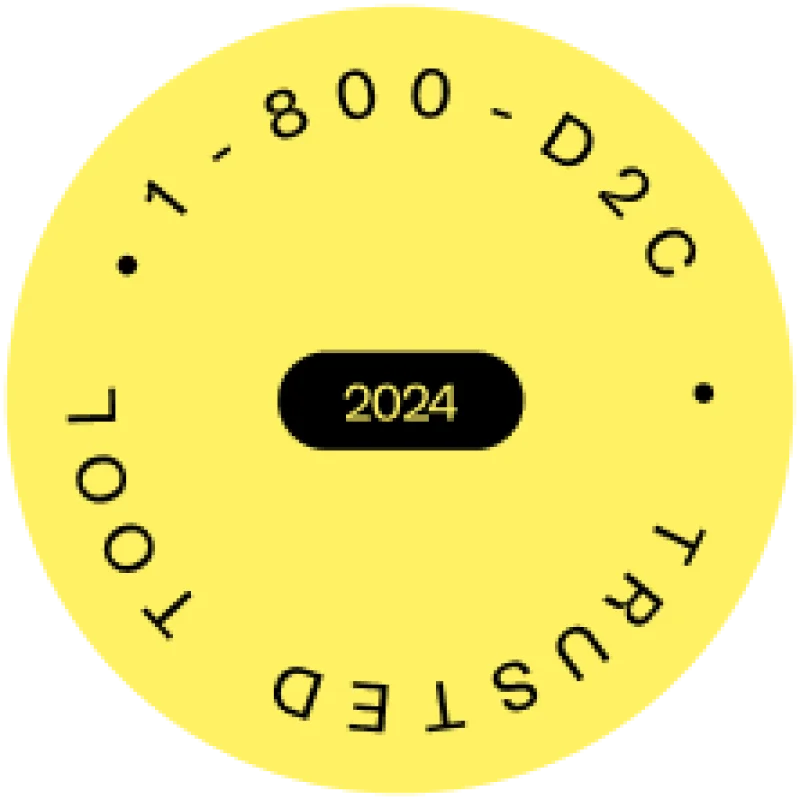Québec Sales Tax Made Simple: Your 2025 Guide to GST & QST
09 May

Ready to automate your sales tax?
Sign up for free
Québec has a unique tax system in Canada. The province administers its own provincial sales tax (QST), separate from the federal Goods and Services Tax (GST). This Québec tax guide 2025 will help you understand the dual sales tax in Québec.
Québec’s Dual Sales Tax System
Québec has a dual sales tax system, subjecting businesses to both federal and provincial sales taxes. The two taxes are as follows:
- Goods and Services Tax (GST) – A 5% federal tax applied across all provinces and territories in Canada.
- Québec Sales Tax (QST) – A 9.975% provincial tax specific to Québec, calculated on the selling price excluding GST.
Québec administers its own QST separately through its provincial tax authority, Revenu Québec. This means businesses operating in the province must register, collect, and remit GST and QST, and file returns for each.
The Revenu Québec administers the QST and often handles GST filing on behalf of the federal government within the province. This system ensures that provincial and federal governments collect sales tax revenue while requiring businesses to comply with two sets of tax rules and filing requirements.
The dual tax system also applies to digital services and non-resident businesses. This requires foreign companies selling to Québec consumers to register for QST.
Here’s a table showing the differences between QST and GST to help you understand the Québec sales tax system even more.
| Aspect | QST | GST |
|---|---|---|
| Jurisdiction | Provincial (Québec only) | Federal (applies across Canada) |
| Rate | 9.975% | 5% |
| Administration | Revenu Québec | Canada Revenue Agency (CRA) (outside Québec) |
| Application | Applied to most goods and services in Québec | Applied to most goods and services in Canada |
| Calculation | Charged on price at 9.975% | Charged on price at 5% |
| Filing | Filed directly with Revenu Québec | Filed with CRA (but Revenu Québec collects in most cases for Québec) |
The Québec sales tax structure adds an extra layer of compliance. It is designed to ensure that both federal and provincial governments receive tax revenues from sales transactions within Québec.
What is the Québec’s Sales Tax (QST)?
The Québec Sales Tax (QST) is a provincial value-added tax applied to most goods and services sold or provided in Québec. The current Québec sales tax rate is 9.975% and is administered by Revenu Québec.
The QST operates alongside the 5% federal Goods and Services Tax (GST), which applies across all Canadian provinces and territories. GST and QST are collected from the sale of most goods and services.
How GST and QST Work Together
In Québec, the Goods and Services Tax (GST) and the Québec Sales Tax (QST) work together as part of a dual sales tax system applied to most goods and services. The GST is a federal tax set at 5%, while the QST is a provincial tax set at 9.975%. Both taxes are value-added taxes (VAT) collected at each stage of the supply chain.
GST and QST are charged on standard goods and services deemed taxable. Zero-rated are items taxed at 0%. Although consumers pay no tax for these items, businesses can recover tax paid on inputs.
Tax-exempt items have no GST and QST. Additionally, businesses cannot recover input tax credits (ITCs) on related expenses.
Here’s a detailed checklist of common business expenses in Québec and how they are taxed.
| Expense Category | Examples | Tax Status |
|---|---|---|
| Office Supplies & Equipment | Computers, printers, stationery | Taxable (GST + QST apply) |
| Professional Services | Legal fees, accounting, consulting | Taxable (GST + QST apply) |
| Advertising & Marketing Services | Digital ads, design services, print ads | Taxable (GST + QST apply) |
| Telecommunications Services | Internet, phone services | Taxable (GST + QST apply) |
| Rent (Commercial Property) | Office, warehouse, retail space | Taxable (GST + QST apply) |
| Rent (Residential Property) | Employee housing provided by employer | Exempt (No GST/QST) |
| Employee Meals & Entertainment | Business lunches, event tickets | Taxable (GST + QST apply, but only 50% ITC allowed) |
| Travel Expenses | Hotels, transportation within Québec | Taxable (GST + QST apply) |
| Health Insurance Premiums | Group health and dental plans | Exempt (No GST/QST) |
| Educational & Training Services | Accredited courses, seminars | Exempt (No GST/QST) |
| Basic Groceries (for resale or distribution) | Bread, milk, fruits, vegetables | Zero-Rated (0% GST/QST, ITC available) |
| Resale Inventory | Goods purchased for resale | Taxable (GST + QST apply, ITC available) |
| Donations & Charitable Contributions | Cash or in-kind donations | Exempt (No GST/QST recovery allowed) |
| Vehicle Purchases (Business Use) | Company car, delivery van | Taxable (GST + QST apply, partial ITC recovery) |
| Insurance (Property & Liability) | Commercial property insurance | Exempt (No GST/QST) |
| Exports (Goods sold outside Canada) | Goods shipped internationally | Zero-Rated (0% GST/QST, ITC available) |
Calculate Your Quebec Sales Tax
Calculating Québec Sales Tax (QST) requires businesses to apply the provincial tax rate accurately alongside the federal Goods and Services Tax (GST). We will show you how to calculate Québec sales tax manually and using Québec sales tax calculators.
Step-by-Step Calculation for GST and QST
For example, you are selling a product priced at $100 (before tax).
Step 1: Calculate GST
Selling Price: $100
GST Rate: 5%
GST Amount = Selling Price x GST Rate
GST Amount = $100 × 5% = $5.00
Step 2: Calculate Québec Sales Tax (QST)
Québec Sales Tax Rate: 9.975%
QST Amount = Selling Price x Québec Sales Tax Rate
QST Amount = $100 × 9.975%
QST Amount = $9.98
Step 3: Add GST and QST to the Selling Price
Total Sales Price = Selling Price + GST Amount + QST Amount
Total Sales Price = $100 + $5 (GST) + $9.98 (QST)
Total Sales Price = $114.98
Québec reverse sales tax calculator is used when you know the total price after taxes and want to break down the amount before taxes and the tax amounts (GST and QST) separately.
Here’s how the calculation works in the given example:
Given:
Total Price After Taxes: $114.98
GST rate: 5%
QST rate: 9.975%
Pre-Tax Amount = Total Price After Taxes / (1 + GST Rate + QST Rate)
Pre-Tax Amount = $114.98 / 1 + 0.05 + 0.09975
Pre-Tax Amount = $114.98/1.14975
Pre-Tax Amount = $100
Online Québec Sales Tax Calculators & Tools
If you do not want to go through the hassle of manual calculation, use the sales tax calculator Québec. The Government of Canada has GST/HST calculators that can help you get the total sales price after taxes and price before taxes.
The Québec sales tax calculator determines the amount of tax applied to sales in the province and the total price after taxes. Simply select Québec for province or territory and enter the amount before taxes. The calculator will automatically calculate GST and QST amounts and the total price after taxes.
The reverse sales tax calculator Québec is helpful in finding out the amount before sales tax are applied. Just choose Québec for the province or territory and input the total after taxes amount. The calculator will give you the amounts for GST, QST and before taxes.
Sales tax automation tools, like Kintsugi, come with their own Québec sales tax calculators. Kintsugi accurately calculates sales tax by applying the correct tax rates. With Kintsugi, you do not need to worry about sales tax calculations and if you do it right because it's Kintsugi’s expertise.
Compliance Essentials for Quebec Sales Tax
Staying compliant with Québec sales tax regulations is crucial for businesses to avoid penalties and ensure smooth operations. This section outlines the key compliance essentials every Québec business must follow, from registration to accurate tax filing and recordkeeping.
Québec Sales Tax Registration, Collection, & Remittance
Here’s a step-by-step guide from registration to remittance if you have a business in Québec
1. Registration
- Determine if your business exceeds the $30,000 CAD annual worldwide sales threshold (small supplier rule).
- Register for a GST number and QST number with Revenu Québec.
- If a non-resident business or digital service provider, verify if the specified QST registration rules apply.
2. Tax Number Display
Include both GST and QST registration numbers on all invoices, receipts, and tax documents.
3. Tax Collection
Apply the correct sales tax rates, which are as follows
- Goods and Services Tax Rate: 5%
- Québec Sales Tax Rate: 9.975%
Identify and exclude tax-exempt and zero-rated sales. Failing to do can subject you to penalties and may trigger an audit risk.
4. Recordkeeping
Maintain records of the following and keep them for at least six years in case of an audit.
- All sales and taxable transactions
- Purchases and input tax credits/refunds
- Exemption certificates (if applicable)
- Tax collected and remitted
5. Filing Sales Tax Returns
File GST and QST returns on time, based on your filing frequency (monthly, quarterly, or annually). Submit returns to Revenu Québec by the due date.
6. Remittance of Taxes
Remit all collected GST and QST along with your tax return. Verify payment deadlines to avoid interest and late penalties.
7. Input Tax Credits & Refunds
Track eligible business expenses to claim Input Tax Credits (ITCs) for GST. Also, keep track of eligible expenses to claim Input Tax Refunds (ITRs) for QST. Then, deduct these credits and refunds correctly on your tax return to lower tax liability.
Avoiding Common Pitfalls When Managing Québec Sales Tax
The Québec sales tax system can be confusing and jarring to some. We want to help you make the experience easy. So, here are the common mistakes many encounter when processing GST and Québec provincial sales tax.
1. Misclassification of Tax-Exempt and Zero-Rated Items
Businesses often confuse exempt items (like financial services and residential rent) with zero-rated items (like basic groceries and prescription drugs). This leads to errors in charging tax or claiming input tax credits since zero-rated sales allow input tax credits, while exempt sales do not.
2. Incorrect Application of QST and GST Rates
Some businesses fail to apply both GST (5%) and QST (9.975%) correctly, especially when dealing with interprovincial or international sales. Errors also occur when businesses mistakenly calculate QST on top of GST (the old method) instead of applying QST on the pre-GST price.
3. Failure to Register or Collect QST on Digital Sales or Out-of-Province Transactions
Businesses selling digital services or goods to Québec consumers may forget to register under Québec’s Specified QST System for non-residents. This results in uncollected taxes and exposure to penalties, especially for SaaS companies and online retailers.
Québec Sales Tax Quick Tips
Avoid the common mistakes many business owners encounter. Here are some Québec sales tax compliance tips for you.
1. Understand the Difference Between Zero-Rated and Exempt Sales
Always remember that zero-rated items have a 0% tax rate, but you can claim input tax credits (ITCs/ITRs). This applies to basic groceries, prescription drugs, and exports. Exempt items have no tax charged and no ITCs. **** Exempt items include residential rent, health care services, and financial services.
Solution: Keep a clear, categorized list of your products/services and regularly review it to ensure proper classification.
2. Apply GST and QST Rates Correctly
Remember QST (9.975%) is calculated based on the pre-GST price (since 2013), not compounded by GST. So, always charge – 5% GST and 9.975% QST.
Solution: Use automated tax software like Kintsugi to avoid manual errors when calculating taxes.
3. Register and Comply with QST Digital Sales Rules
If you are a non-resident or online business selling to Québec consumers, check if you meet the criteria under the Specificied QST System. Failing to register and collect QST on digital goods or services can lead to penalties and audit risks.
Solution: Conduct a nexus review and ensure you’re registered under both regular QST or Specified QST System if required.
Québec Sales Tax FAQs
What is the sales tax in Québec?
Québec applies two sales taxes: the federal Goods and Services Tax (GST) at 5% and the provincial Québec Sales Tax (QST) at 9.975%. Together, they are charged on most goods and services sold in Québec.
What is the tax rate in Québec, Canada?
The combined sales tax rate in Québec is 14.975% (5% GST + 9.975% QST).
What items are taxed in Québec?
Most tangible goods and services in Québec are taxed, including clothing, electronics, restaurant meals, professional services, and digital products. Some items may be zero-rated (taxable at 0%) or exempt, depending on the category.
What is exempt from sales tax in Québec?
Common tax-exempt items in Québec include residential rent, health care and dental services, educational services, financial services, and child care services.
Does Québec have 2 taxes?
Yes, Québec has a dual tax system –– the federal GST (5%) and Québec provincial sales tax (QST)(9.975%).
How to calculate Québec sales tax?
To calculate Québec sales tax, apply 5% GST on the pre-tax price. Then, apply the 9.975% QST to the pre-tax price too. Add the GST and QST amount and that’s the total Québec sales tax.
Québec Sales Tax Key Points
- Québec has a dual sales tax system: a 5% federal GST and a 9.975% provincial Québec Sales Tax (QST), for a combined effective rate of 14.975% on most goods and services.
- Businesses operating in Québec must register with Revenu Québec (not CRA) to collect and remit QST, and separately register for GST with the Canada Revenue Agency (CRA) if they exceed the $30,000 annual sales threshold.
- QST applies to most taxable goods and services, including retail sales, digital products, professional services, and accommodations. Some goods (like basic groceries, prescription drugs, and exports) are zero-rated or exempt.
- Registered businesses can claim Input Tax Refunds (ITRs) on QST and Input Tax Credits (ITCs) on GST paid on business expenses.
Next Steps & Essential Resources for Québec Sales Tax
Learn more about Québec sales tax by visiting the following websites.
If you find the whole process overwhelming or do not have time to learn everything, there’s another solution. Let Kintsugi manage your Québec sales tax to ensure your compliance. Book a demo or sign up with Kintsugi today.

Catherine Armecin Martin
Cath is a content writer for marketing at Kintsugi. She graduated with a degree in Computer Science at the University of the Philippines Cebu. Her passion for writing paved the way for a career shift from writing codes to copywriting. She also writes web content and news articles. She has contributed to several online media publishing, including International Business Times, The List, and Game Rant. Cath is an avid reader and writer committed to continuous learning and personal growth. She views herself as a work in progress, always open to new insights and experiences. Passionate about sharing knowledge, she strives to inform, inspire, and contribute positively to those around her.
Ready to automate
your sales tax?
2261 Market St,
Suite 5931
San Francisco, CA 94114
Resources
US State Sales Tax GuidesCanada Province Sales Tax GuidesUS City Sales Tax GuidesFree Exposure (Nexus) StudySecurity & PrivacyBlogAPI ReferenceKintsugi Status2261 Market St,
Suite 5931
San Francisco, CA 94114