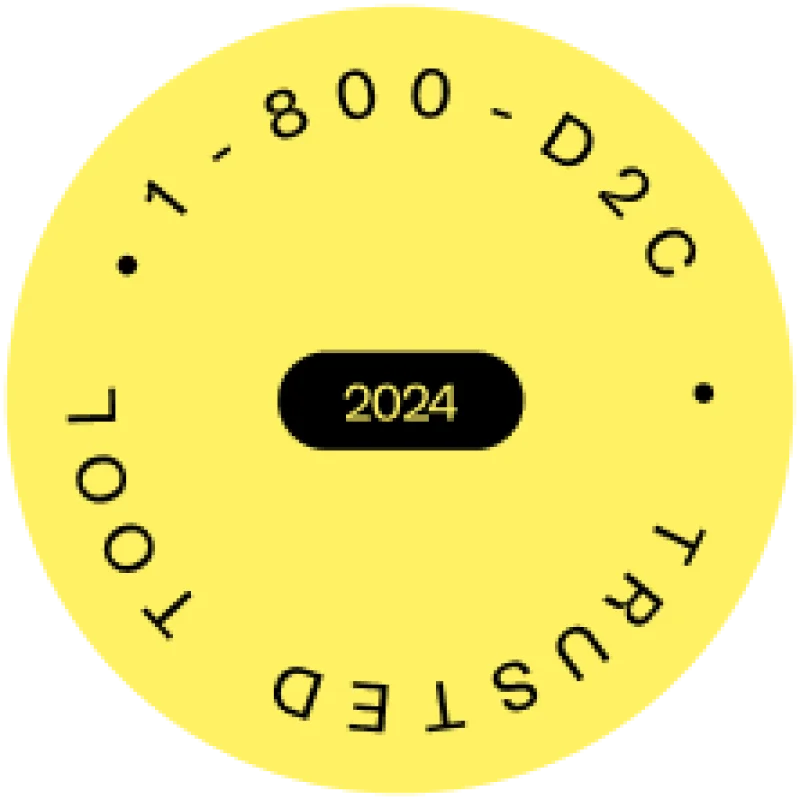Shopify and Sales Tax: What Every Online Seller Must Know
10 June

Ready to automate your sales tax?
Sign up for free
Shopify tax compliance is an essential aspect of operating an online store. Whether you're a small e-commerce business or a growing enterprise, understanding Shopify store tax rules is crucial to avoid penalties and ensure smooth operations. Sales tax obligations arise when your business establishes nexus in a state through physical presence or by meeting economic nexus thresholds. Shopify simplifies this process by providing tools to configure your sales tax settings for Shopify, calculate accurate tax rates, and generate detailed reports for remittance. However, these tools require careful setup to align with Shopify policies and your specific tax requirements. Sellers must register for tax permits in the states where they have nexus and maintain compliance by regularly updating their tax rates to ensure proper registration.
Shopify and Sales Tax: What You Need to Know
Shopify tax compliance is a critical responsibility for every online store owner. As an e-commerce business, you must understand Shopify store tax rules to manage your sales tax collection and remittance effectively. Sales tax obligations depend on whether your business has nexus—either through physical presence, such as owning a warehouse in a state, or economic nexus, which is established by exceeding a state's sales or transaction threshold. To meet these obligations, sellers must accurately configure their Shopify sales tax settings, ensuring proper collection of US sales tax at checkout. Shopify provides built-in tools to assist with this process, helping you calculate tax rates, track collections, and generate reports for filing. Additionally, Shopify policies require that sellers obtain state authorities' tax permits before collecting taxes.
Does Shopify Total Sales Include Tax?
A common question for e-commerce sellers is whether Shopify includes sales tax. By default, Shopify separates product sales from taxes in its reports, ensuring clear accounting for US sales tax and compliance with Shopify store tax rules. This separation is essential for sellers to track taxes collected and prepare remittance reports accurately. However, Shopify sales tax settings can be adjusted based on the specific needs of your online store. For instance, you can choose to display product prices with taxes included or exclude taxes at checkout, depending on local regulations and customer expectations. This flexibility helps sellers adhere to Shopify policies and effectively manage integrations on Shopify. To set this up, navigate to your Shopify admin and configure the relevant tax rates under Settings > Taxes and Duties. For detailed instructions, refer to Shopify’s guide on sales tax settings.
How Shopify Calculates Sales Tax for Your Online Store
Shopify simplifies sales tax management by calculating taxes based on your store’s settings, customer locations, and nexus obligations. Shopify regularly updates US sales tax rates to reflect state and local tax requirements. These rates are automatically applied during checkout, but sellers must configure their Shopify sales tax settings to ensure accuracy. For businesses with specific needs, Shopify allows tax overrides, enabling adjustments for unique Shopify store tax rules or product-specific exemptions. The platform also helps track economic nexus thresholds, so sellers know when and where they are required to collect tax. Proper setup in Shopify’s admin ensures that all transactions adhere to Shopify policies and the latest tax regulations. For multi-state sellers, Shopify’s Tax Platform offers tools for automating tax calculations across jurisdictions. By aligning your online store’s tax collection with these features, you can streamline tax integration for Shopify while ensuring compliance with local tax laws.
Shopify and Sales Tax Calculator
The Shopify sales tax calculator is a key feature for sellers looking to simplify Shopify tax compliance. Built into the platform, it automatically applies the correct US sales tax rates during checkout based on customer location and your store’s nexus obligations. Sellers can configure the sales tax settings for Shopify to include additional rules, such as tax overrides or product exemptions, ensuring alignment with Shopify store tax rules. For businesses with more complex needs, third-party tools available in the Shopify App Store provide enhanced capabilities. These apps integrate seamlessly with Shopify, offering detailed reporting, real-time tax updates, and automated tax filing features. Additionally, Shopify’s Tax Platform enhances tax integration for Shopify by providing easy-to-use tools for multi-state compliance. By leveraging these calculators and integrations, online store owners can ensure Shopify policies are followed while maintaining accurate tax collection and reporting for their e-commerce operations.
Managing Sales Tax on Shopify: Tips for E-commerce Businesses
Successfully managing sales tax on Shopify is essential for every e-commerce business. With Shopify tax compliance tools and proper setup, you can streamline tax collection, maintain accurate reporting, and stay aligned with Shopify store tax rules. Below are some tips to help you navigate sales tax management effectively while using Shopify’s features.
- Identify Nexus Requirements: Nexus determines where your business is obligated to collect US sales tax. Regularly review your business activities to identify where you have nexus. Shopify policies recommend checking nexus rules in every state where you operate to ensure full compliance.
- Register for Tax Permits: You must register with state tax authorities to obtain the necessary permits before collecting sales tax. This step is vital for Shopify tax compliance and helps establish your business as a legitimate tax collector.
- Set Up Shopify Sales Tax Settings: Configure your Shopify sales tax settings through the Taxes and Duties section in your Shopify admin. Enable tax collection in states where you have nexus and apply any overrides or exemptions specific to your products.
- Monitor Tax Rates and Policy Updates: Tax rates and rules can change frequently. Use Shopify’s built-in features and the Shopify Tax Platform to stay updated on current tax rates for the jurisdictions you serve. Keeping your tax settings updated ensures compliance and avoids under or over-collecting taxes.
- Maintain Accurate Reports: Generating and maintaining detailed sales tax reports is crucial for filing and compliance. Shopify’s tax tools help you keep track of all collected taxes, while platforms like Kintsugi provide additional support for automating tax reporting.
How to Charge Sales Tax on Shopify
Charging sales tax on Shopify begins with correctly setting up your Shopify sales tax settings to ensure compliance with Shopify store tax rules. Start by navigating to Settings > Taxes and Duties in your Shopify admin panel, where you can configure tax collection based on your nexus obligations. Once your regions are identified, enable tax collection for those areas and apply any necessary overrides or exemptions for specific products. For added convenience, Shopify Payments integrates seamlessly with these features, automating the tax collection process and aligning with Shopify policies. If your e-commerce business sells across multiple jurisdictions, tools like the Shopify Tax Platform can simplify multi-state compliance by providing automated updates and detailed tax reports. Maintaining proper setup and reviewing your settings regularly ensures that your online store stays compliant and collects the correct sales tax for every transaction.
Automate Your Shopify Sales Tax Calculations with Kintsugi
Automating your Shopify sales tax calculations with Kintsugi takes the hassle out of Shopify tax compliance, helping e-commerce businesses easily stay on top of their tax obligations. Kintsugi integrates seamlessly with Shopify to manage everything from real-time tax rate calculations to tracking economic nexus thresholds, ensuring alignment with all Shopify store tax rules. By connecting to your Shopify sales tax settings, Kintsugi automatically applies the correct US sales tax rates at checkout based on customer locations and your nexus obligations. This integration also generates detailed reports for filing and remittance, helping sellers meet Shopify policies and maintain compliance effortlessly. For online stores managing multiple jurisdictions, Kintsugi simplifies sales tax for Shopify by automating updates for changing tax laws and handling complex exemptions or overrides. Additionally, Kintsugi’s automation supports accounting, streamlining operations while reducing the risk of errors. Paired with Shopify’s built-in tools and the Shopify Tax Platform, Kintsugi provides a complete solution for sales tax management, allowing businesses to focus on growth without being bogged down by administrative tasks.

David Lorenzo Lopez
David Lorenzo Lopez is a Marketing Manager and member of Kintsugi’s Founding Team. He has led the growth and marketing teams to manage the full logged-out experience and to drive ads, SEO, outbound email marketing, social media, channel partnerships, ecosystem-led sales, and business development for e-commerce and SaaS verticals. Prior to Kintsugi, David was a Payments Technology & Innovation Strategist at Alacriti, where he helped to develop positioning and business development for FedNow instant payments, electronic bill pay and presentment modernization, and united money movement products for various banking segments.
Ready to automate
your sales tax?
2261 Market St,
Suite 5931
San Francisco, CA 94114
Resources
US State Sales Tax GuidesCanada Province Sales Tax GuidesUS City Sales Tax GuidesFree Exposure (Nexus) StudySecurity & PrivacyBlogAPI ReferenceKintsugi Status2261 Market St,
Suite 5931
San Francisco, CA 94114