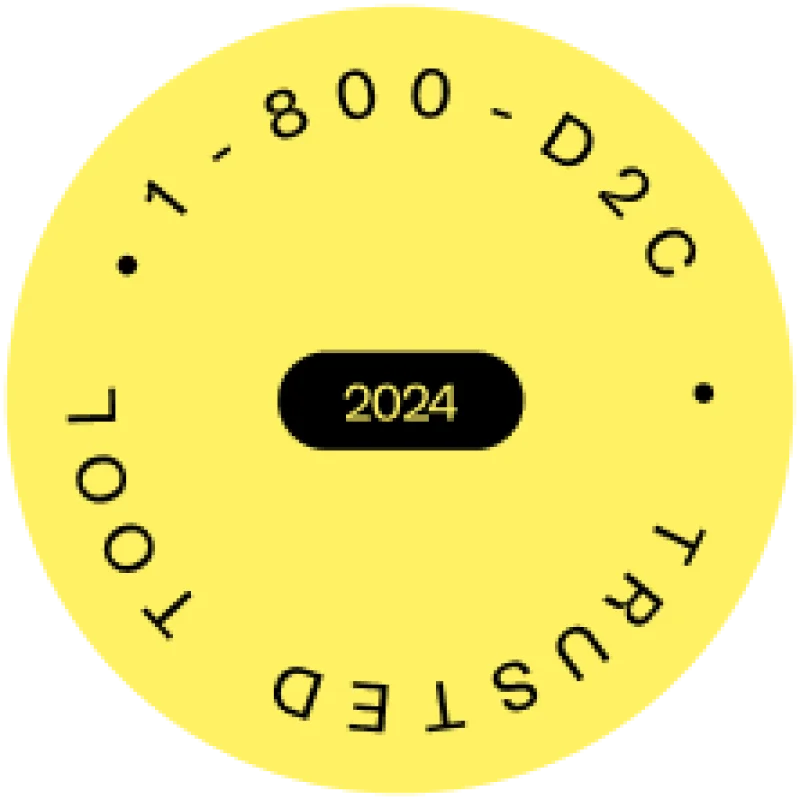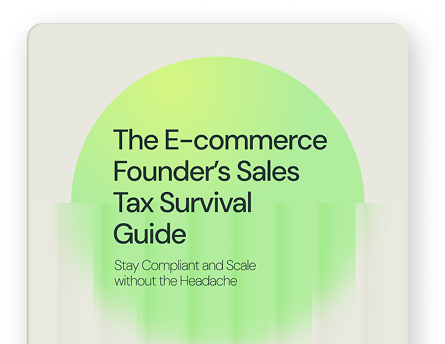Does Shopify Collect Sales Tax for You?
29 August

Ready to automate your sales tax?
Sign up for free
In today's ecommerce landscape, staying ahead of evolving tax regulations isn't just a legal obligation—it's a critical factor in maintaining a healthy bottom line. With economic nexus thresholds and expanding compliance requirements, every online retailer must navigate sales taxes carefully. Platforms like Shopify simplify certain aspects, but the responsibility still falls on sellers to register correctly, monitor liabilities, and ensure ongoing compliance.
This guide explores how Shopify can streamline—but not fully handle—your tax compliance process. We'll cover everything from identifying where to register, configuring sales taxes correctly, and managing international obligations so you can reduce compliance risks and focus on growing your business.
Why Sales Tax Compliance Is a Priority?
As states tighten their sales tax nexus rules, failing to adhere to sales tax regulations can lead to substantial penalties that eat away at your profit margins. For many Shopify merchants, maintaining sales tax compliance means shifting the conversation from reactive, last-minute adjustments to proactive, growth-oriented planning. By putting a compliance infrastructure in place—leveraging automation tools, monitoring changing thresholds, and registering in the correct jurisdictions—merchants can turn what once felt like a burden into a strategic advantage. Instead of worrying about unexpected fees and back taxes, you can focus on driving new revenue streams and building long-term customer trust.
Furthermore, as economic nexus standards continue to evolve, ensuring your Shopify store meets all tax obligations is about more than avoiding legal troubles. Customers expect transparent pricing and accurate tax charges; failing to meet these expectations can erode their confidence and willingness to shop with you again.
Does Shopify Collect Sales Tax?
When it comes to sales tax, Shopify provides a range of features that help simplify tax collection, but it's essential to understand precisely how these processes work so you can manage your liability and compliance efforts effectively. Although Shopify offers tools that allow your business to calculate sales tax automatically at checkout, it does not directly remit those funds to the relevant tax authorities on your behalf. Instead, Shopify serves as a facilitator, helping you determine the appropriate tax rates and handle the overall sales tax calculation. As the business owner, you are still responsible for registering with the appropriate jurisdictions, filing returns, and paying any sales tax due.
The built-in features of the platform—such as the Shopify Tax functionality—streamline sales tax calculations so that your customers see accurate tax rates when making purchases. However, it's crucial to recognize that while the Shopify Tax system reduces complexity, it doesn't absolve you of the responsibilities associated with sales tax compliance. Each state or country may have different thresholds and rules governing tax collection, and failing to meet these requirements could lead to audits, penalties, and a damaged reputation.
Ultimately, Shopify equips you with the tools you need to handle sales tax seamlessly, but ensuring that all sales tax obligations are met remains your task. Regularly reviewing your store's setup, monitoring changes in sales tax laws, and adjusting your settings as your operations evolve will help you maintain compliance. With careful attention to sales tax requirements and by properly leveraging the platform's features, you can confidently use Shopify to stay on top of your sales tax responsibilities.
Shopify's Role in Managing Sales Taxes
Shopify offers robust tax calculation tools to assist with compliance, but it will only handle some of the process for you. The platform calculates real-time taxes at checkout, drawing on customer location and product details. However, you must still register for the proper jurisdictions, remit payments, and verify that your settings align with state-specific tax regulations. Ultimately, you control whether your Shopify store stays fully compliant. Shopify merchants can rely on its dynamic tax engine to determine accurate tax rates at checkout based on customer location, product category, and local regulations. This feature reduces the time-intensive manual work that would otherwise fall on merchants, helping them maintain compliance and reduce errors.
Additionally, Shopify consolidates sales tax settings into a centralized dashboard, enabling swift adjustments as your business expands into new markets or as tax laws evolve. Beyond automated calculations, Shopify supports merchants with a range of resources to stay informed about changing tax requirements. Although the platform does not directly remit taxes or serve as a registered tax entity, it offers built-in reporting tools highlighting how much tax you've collected in each state or country. Such insights are invaluable when preparing periodic returns and reconciling tax liabilities. By centralizing and streamlining tax management, Shopify empowers merchants to operate confidently, reducing administrative strain and leaving more time for strategic growth initiatives.
Shopify's Role in Facilitating Tax Collection
A core strength of Shopify lies in its ability to seamlessly integrate tax calculations into the customer checkout experience. By automatically determining the correct tax amounts and applying them at the point of sale, Shopify ensures both accuracy and transparency. Customers know exactly what they're paying upfront, and merchants collect the right amounts without manually inputting complex tax data. This frictionless, automated approach to tax collection not only enhances user experience but also reduces the risk of incorrect charges that could lead to refunds, penalties, or damaged customer trust.
Shopify continually updates its tax database as regulations change, meaning merchants don't have to track every legal shift or constantly reconfigure their store's settings. While the ultimate responsibility for registering, filing, and remitting taxes remains with the merchant, Shopify's built-in system alleviates a substantial portion of the workload. This added efficiency helps businesses maintain compliance, mitigate the risk of audits, and focus on broader organizational objectives. In short, Shopify is a reliable partner, facilitating timely and accurate tax collection without overwhelming merchants with administrative complexity.
The Process Behind Automatic Tax Calculations
Automatic tax calculations streamline the checkout experience by applying the correct rates to each order in real time. Behind the scenes, these systems factor in customer location, product categorization, and complex state-level regulations to arrive at the right amount. Understanding this process helps merchants trust the results and focus on growing their business.
Understanding Economic Nexus and Tax Registration
Economic nexus thresholds determine where you must collect and remit taxes, even without a physical presence. Many states require businesses surpassing certain sales volume or transaction counts to register and pay taxes, which can dramatically change your compliance obligations. Failing to monitor these thresholds or to update your Shopify settings accordingly can lead to unexpected liabilities.
How to Configure Sales Tax Settings in Your Shopify Store
Here's an overview on how you can set up taxes on. your Shopify store.
- Tax Settings: Start by navigating to "Settings"> "Taxes and Duties" in Shopify, enabling automatic tax calculations.
- Nexus Jurisdictions: Add states where you have nexus to ensure the platform calculates taxes correctly.
- Overrides for Special Cases: Some products or services require unique tax handling. Manually adjust these details to remain compliant.
- Reporting and Audits: Use Shopify's tax reports to track collected taxes, which makes it easier to file and pay on time.
Balancing Automation with Manual Adjustments
While Shopify's automation simplifies the process, manual refinements can help manage complexities like exempt products or differing tax rules across various states. A careful blend of automated calculations and tailored settings keeps you agile as tax regulations evolve.
Leveraging Third-Party Expertise
For more complicated scenarios—such as managing multiple product categories or selling internationally—professional guidance can be invaluable. Tax advisors help ensure that you not only meet filing deadlines but also proactively register in the right jurisdictions, handle unique exemptions, and keep up with changing tax regulations, including VAT for overseas markets.
Managing International Taxes and VAT
For sellers expanding beyond the U.S., VAT compliance is non-negotiable. Once you register for VAT, set the correct rates within Shopify and review these settings regularly, as international tax regulations can shift rapidly. Make sure to adapt and fine-tune your tax engine whenever you enter a new market.
Filing Taxes and Maintaining Compliance
You remain responsible for filing returns and paying taxes to the appropriate authorities. By leveraging Shopify's reporting tools, staying organized, and keeping an eye on deadlines, you reduce administrative burdens and ensure your business operates smoothly. Embrace a proactive approach: register where needed, track evolving nexus thresholds, and adjust your tax engine as your sales footprint grows.
Stay compliant, automatically. Try Kintsugi for free.
Common Issues and Solutions: Navigating Sales Tax with Shopify
As you work to maintain sales tax compliance on Shopify, you may encounter a range of challenges that complicate your efforts. The good news is that each hurdle has a clear path forward. Below are some common issues and practical solutions to help you navigate sales tax regulations with confidence.
Issues
Incorrect Tax Settings: Double-check your Shopify tax settings to ensure each jurisdiction is correctly configured. Regularly update them as laws and thresholds change.
-
Untracked Nexus Thresholds: Monitor sales volume and transaction counts in each state to identify when new tax obligations arise. Use Shopify's reports to stay ahead of economic nexus triggers.
-
Uncategorized Products: Make sure each product is properly categorized to ensure accurate tax calculation. Assign product-specific tax rules if certain goods are taxable or exempt.
-
Overlooking International Taxes: Configure VAT or GST settings if you sell abroad. For evolving international regulations, consult local guidelines or engage tax professionals.
-
Mismatched Shipping and Billing Addresses: Confirm that your checkout process accurately captures the customer's shipping location. Shopify's automated tax calculations rely on correct address data.
-
Failure to Register with Tax Authorities: Don't forget to register in each state where you have nexus. Proper registration ensures you're collecting and remitting taxes legally.
-
Manual Overrides Not Configured: Set up tax overrides in Shopify for products or services with special tax conditions. This prevents charging inaccurate rates and facing compliance risks.
-
Outdated Reporting Practices: Regularly pull Shopify's tax reports for a clear snapshot of collected taxes. This helps you file on time and confirm accuracy.
-
Ignoring Filing Deadlines: Mark your calendar for each state's filing schedule. Late filings can lead to penalties and unnecessary costs.
-
Inadequate Professional Guidance: Seek advice from tax professionals for complex, multi-state operations. Expert input ensures you're prepared for audits and changing regulations.
Solutions
-
Implementing Sales Tax Automation Tools: Sales tax automation tools integrated with Shopify can streamline the entire compliance process by automatically adjusting tax rates, monitoring economic nexus thresholds, and applying proper tax categories to products. By reducing manual input and ensuring real-time updates, these solutions help merchants avoid costly errors, stay on top of new obligations, and free up valuable time for focusing on growing their business.
-
Centralizing Nexus Tracking and Registrations: With the help of sales tax automation, merchants can maintain a centralized view of their nexus obligations across multiple states or countries. These systems track when your business surpasses economic thresholds, alert you to new tax requirements, and guide you through registering in each relevant jurisdiction. As a result, staying compliant becomes a seamless, hands-off process rather than a stressful guessing game.
-
Streamlining Tax Filing and Reporting: Sales tax automation software also simplifies the filing process by generating detailed, jurisdiction-specific reports and even automating filings for some regions. Instead of wrestling with spreadsheets and manual calculations, merchants can rely on real-time, accurate data that's always in sync with current regulations. This not only eliminates last-minute scrambles and missed deadlines, but also instills confidence in your compliance strategy, ensuring a smoother, more profitable ecommerce operation.
Sales tax compliance doesn't have to be overwhelming. With Shopify's built-in features, external expertise, and a vigilant approach to changing tax regulations, you can maintain compliance, foster customer trust, and focus on what truly matters—expanding your ecommerce presence and driving growth. However, you can also use third-party sales tax automation tools like Kintsugi to make the entire process even more easier. Kintsugi integrates with Shopify and can manage the rest of the process for you once you integrate it with your store.
Key Takeaways
Even with the introduction of Shopify Tax, it's important to understand that Shopify does not automatically register, collect, or remit sales taxes on your behalf. Merchants remain responsible for monitoring nexus thresholds, registering in new jurisdictions, and filing returns accurately. Relying solely on Shopify's built-in tools may streamline calculations, but it doesn't replace a comprehensive sales tax compliance solution.
The most effective way to ensure long-term, hassle-free compliance is by leveraging a dedicated sales tax automation tool like Kintsugi. Kintsugi not only helps track your nexus obligations and applies correct tax rates, but it also simplifies filings and ensures timely remittances. Sign up or book a demo with Kintsugi today and experience how seamless and stress-free managing sales tax compliance can be.

David Lorenzo Lopez
David Lorenzo Lopez is a Marketing Manager and member of Kintsugi’s Founding Team. He has led the growth and marketing teams to manage the full logged-out experience and to drive ads, SEO, outbound email marketing, social media, channel partnerships, ecosystem-led sales, and business development for e-commerce and SaaS verticals. Prior to Kintsugi, David was a Payments Technology & Innovation Strategist at Alacriti, where he helped to develop positioning and business development for FedNow instant payments, electronic bill pay and presentment modernization, and united money movement products for various banking segments.
Ready to automate
your sales tax?
2261 Market St,
Suite 5931
San Francisco, CA 94114
Resources
US State Sales Tax GuidesCanada Province Sales Tax GuidesUS City Sales Tax GuidesFree Exposure (Nexus) StudySecurity & PrivacyBlogAPI ReferenceKintsugi Status2261 Market St,
Suite 5931
San Francisco, CA 94114