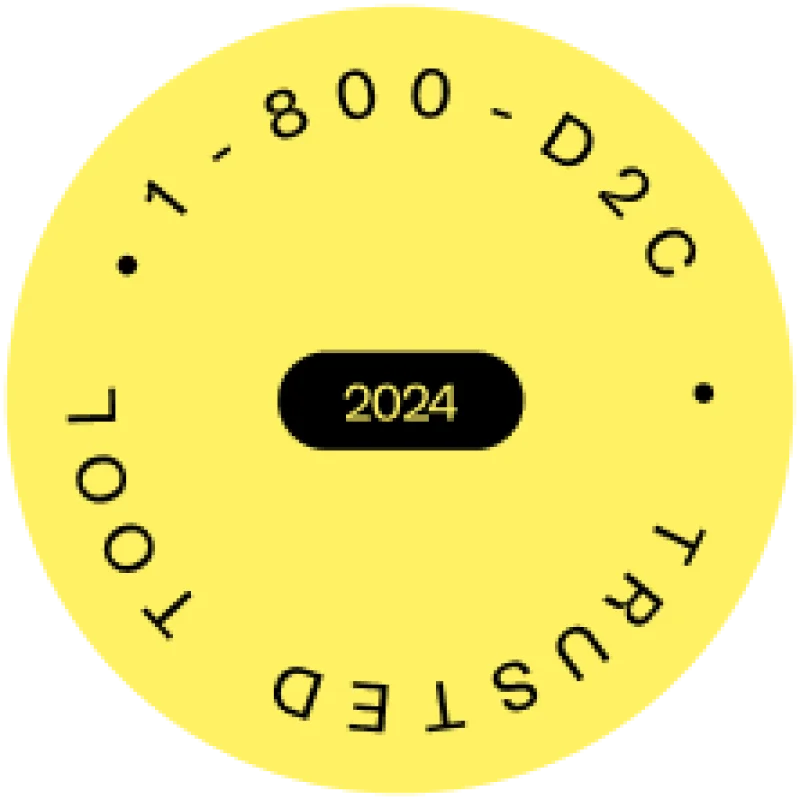Waco Sales Tax Guide 2026 (Texas)
Ready to automate your sales tax?
Sign up for free
Navigating sales tax compliance in Waco, Texas can be challenging for businesses of all sizes. Understanding the local regulations, Texas sales tax rates, sales tax registration, and filing requirements is critical to staying compliant and avoiding penalties. At Kintsugi, we simplify sales tax compliance for businesses, helping you focus on growth and increasing revenue by navigating the streamlined sales tax system without the headache of managing complex tax rules. In this guide, we’ll break down everything you need to know about sales tax in Waco for 2025.
Waco Sales Tax Rate(Texas)
As of January 1, 2025, the sales tax rate in Waco, Texas, is 8.25%, combining the 6.25% state tax and a 2% local tax. In 2021, Waco's sales tax collections exceeded budget expectations, reflecting economic growth.
| Jurisdiction | Sales tax rate |
|---|---|
| State Tax | 6.25% |
| County Tax | 0.50% |
| City Tax | 1.50% |
| Special Tax | 0.00% |
| Combined Tax | 8.25% |
(Note: Sales tax rates are subject to change. Check the Texas Comptroller’s website for the latest updates.)
Waco Sales Tax Calculator
Imagine you own a hardware store in Waco, and a customer uses the tax rate lookup tool to purchase a power drill for $250. You need to calculate how much sales tax to charge and determine the final total the customer must pay.
Step 1: Identify the Sales Tax Rate in Waco, TX
As of January 1, 2025, the sales tax rate in Waco, TX, is 8.25%. This rate includes:
- Texas State Sales Tax: 6.25%
- City of Waco Sales Tax: 2.00% (used for city services and economic development)
Step 2: Convert the Sales Tax Rate to Decimal Form
To use the tax rate in a calculation, convert 8.25% into decimal form by dividing by 100:
8.25% = 8.25 ÷ 100 = 0.0825
Step 3: Multiply by the Sale Price
Now, multiply the price of the power drill by the sales tax rate:
250 × 0.0825 = 20.63
So, the sales tax on the power drill is $20.63.
Step 4: Calculate the Total Amount Due from the Customer
To determine the final total, add the sales tax to the original price:
250 + 20.63 = 270.63
Final Breakdown:
- Power Drill Price: $250
- Sales Tax (8.25%): $20.63
- Total Amount Customer Pays: $270.63
What If a Customer Buys Multiple Items?
If a customer purchases multiple taxable items, the process remains the same. Suppose they also buy a toolbox ($75) and a set of drill bits ($50) in the same transaction.
1. Add Up All Taxable Items:
250 + 75 + 50 = 375
2. Multiply by the Sales Tax Rate:
375 × 0.0825 = 30.94
3. Add the Sales Tax to the Total:
375 + 30.94 = 405.94
So, the customer owes $405.94 for their entire purchase.
Why This Matters for Your Business
- Ensures compliance with Waco taxes, including sales tax law, and prevents penalties.
- Accurate tax collection and integrations help avoid overcharging or undercharging customers.
- Sales tax must be remitted to the Texas Comptroller, so proper calculation ensures accurate reporting.
- Keeping track of sales tax simplifies bookkeeping and tax filing**.**
FAQ on Sales Tax in Waco TX
What is the Sales Tax in Waco TX?
As of January 1, 2025, the total sales tax rate in Waco, Texas, is 8.25%. This rate is a combination of the Texas state sales tax of 6.25%, a 0.50% tax levied by McLennan County, and an additional 1.50% local tax imposed by the City of Waco.
Waco Sales Tax Filing
Who Needs to Collect Sales Tax in Waco?
Sales tax collection in Waco is required for businesses that meet the following criteria:
1. Physical Presence: Businesses with a store, office, warehouse, or employee in Waco.
2. Economic Nexus: Out-of-state businesses exceeding $500,000 in Texas.
Not sure if your business meets these criteria? Kintsugi’s Nexus Analysis Tool can help you determine your sales tax obligations.
What Is Taxable in Waco?
In Waco, Texas, sales tax applies to:
1. Tangible personal property (e.g., electronics, clothing, furniture).
2. Certain services.
There are also exemptions for items like Grocery Food, Leases and Rentals Motor Vehicles, Machinery, Raw Materials, Utilities & Fuel, Medical Devices, Medicines, Newspapers, General Occasional Sales, Motor Vehicles Occasional Sales, Parts Purchased for Use in Performing Service Under Optional Maintenance Contracts, General Trade-Ins, Supplements. Ensure you check with your state’s tax authority or consult Kintsugi for clarity.
How to File Sales Tax in Waco
Here’s a step-by-step guide for filing your sales tax returns:
1. Register Your Business: Get a sales tax permit through the https://comptroller.texas.gov/taxes/sales/.
2. Collect Sales Tax: Accurately calculate sales tax on taxable transactions.
3. File and Pay: Submit sales tax returns through https://comptroller.texas.gov/taxes/sales/ by the [state-specific deadline]—monthly, quarterly, or annually depending on your sales volume.
Kintsugi’s Automated Filing Service streamlines the process, ensuring accuracy and timeliness.
Common Challenges in Sales Tax Compliance
Businesses in Waco often face these issues:
1. Tracking tax rate changes for city, county, and special districts.
2. Managing exemptions and resale certificates.
3. Reconciling returns for accurate filing.
Kintsugi’s AI-Driven Compliance Solution takes the guesswork out of sales tax, handling rate calculations, exemption management, and filing across all jurisdictions.
Why Choose Kintsugi for Sales Tax Compliance?
Kintsugi is more than a software solution—we’re your trusted partner in sales tax compliance. Here’s how we help:
1. Real-Time Rate Calculation across billing, payments, and e-commerce platforms.
2. Nexus Tracking to identify where you need to register and collect tax.
3. Automated Filing to save time and reduce errors.
4. Audit Support to give you peace of mind.
A direct-to-consumer brand, recovered over $200K in overpaid sales tax within their first month of switching to Kintsugi. Your business could be next.
Ready to Simplify Sales Tax Compliance in Waco?
With Kintsugi, managing sales tax is effortless. Whether you're just starting out or scaling across multiple states, we have the tools to help you stay compliant and grow with confidence.
Ready to automate
your sales tax?
Find Sales Tax Information for Other Cities in Texas
Looking for sales tax rates and compliance details for other cities in Texas? Check out our comprehensive table of sales tax information for cities across the state in the table below
| City | Sales tax rate |
|---|---|
| Richland | 7.75% |
| Riesel | 8.00% |
| Ross | 7.75% |
| Satin | 6.75% |
| Tehuacana | 6.25% |
| Thornton | 8.25% |
| Valley Mills | 7.75% |
| Walnut Springs | 8.25% |
| West | 8.25% |
| Whitney | 8.25% |
Ready to automate
your sales tax?
2261 Market St,
Suite 5931
San Francisco, CA 94114
Resources
US State Sales Tax GuidesCanada Province Sales Tax GuidesUS City Sales Tax GuidesFree Exposure (Nexus) StudySecurity & PrivacyBlogAPI ReferenceKintsugi Status2261 Market St,
Suite 5931
San Francisco, CA 94114